Introduction
In the ever-evolving digital landscape, websites have become crucial for businesses and individuals to establish an online presence. To stand out from the competition and provide a remarkable user experience, it is essential to leverage the power of content management systems (CMS). TYPO3, a popular open-source CMS, offers a wide range of extensions that can enhance your website’s functionality and take it to the next level. In this blog, we will explore the power of TYPO3 extensions and how they can transform your website into a dynamic and feature-rich platform.
Understanding TYPO3 Extensions
TYPO3 extensions are add-ons that extend the functionality of the core TYPO3 CMS. They provide additional features, tools, and capabilities that can be seamlessly integrated into your website. These extensions are developed by the TYPO3 community and cover various aspects, such as content management, e-commerce, social media integration, SEO optimization, and more.
Benefits of TYPO3 Extensions:
- Customization: TYPO3 extensions allow you to tailor your website according to your specific requirements. Whether you need advanced forms, multimedia integration, or multilingual support, there is an extension available to meet your needs. This level of customization empowers you to create a unique and personalized web presence.
- Enhanced Functionality: Extensions significantly expand the core functionalities of TYPO3. With the right extensions, you can add robust features like event calendars, image galleries, sliders, newsletter subscriptions, and much more. These enhancements help you engage visitors, improve user experience, and drive conversions.
- Time and Cost Efficiency: One of the biggest advantages of TYPO3 extensions is their ability to save time and development costs. Instead of reinventing the wheel, you can leverage existing extensions that are thoroughly tested, secure, and constantly updated by the TYPO3 community. This means you can rapidly implement complex features without starting from scratch, reducing both development time and expenses.
- Scalability and Flexibility: TYPO3 extensions offer a scalable solution that can grow with your website’s needs. As your business evolves, you can easily integrate new extensions to meet changing requirements. Additionally, extensions can be modified and extended further to match your evolving vision, ensuring your website remains flexible and adaptable.
Popular TYPO3 Extensions
- News: The News extension allows you to create and manage news articles, press releases, or blog posts. It offers features like categorization, tagging, archiving, commenting, and RSS feeds, enabling you to share the latest updates with your audience effectively.
- Mask: Mask extension is for creating and managing custom content elements with ease. It adds a backend module, which allows you to create elements intuitively by drag and drop. Since version 7, the whole backend module is implemented with the popular JavaScript framework VueJS, speeding up the workflow noticeably.
- Powermail: Powermail simplifies the process of creating custom forms for your TYPO3 website. It provides a user-friendly interface, pre-defined form elements, validation options, and integration with TYPO3’s database system, making it easy to collect and manage user data.
- Yoast SEO for TYPO3: Developed by the same team behind the popular WordPress plugin, Yoast SEO for TYPO3 helps optimize your website for search engines. It assists with generating XML sitemaps, handling meta tags, analyzing content readability, and more.
- femanager: TYPO3 femanager is a powerful extension that enhances the functionality of TYPO3 websites by adding comprehensive front-end user management capabilities. It provides a user-friendly interface for managing user registration, login, profile editing, and more, directly from the front end of the website.
Installing and Managing TYPO3 Extensions
Installing TYPO3 extensions is a straightforward process within the TYPO3 backend. You can access the TYPO3 Extension Repository (TER) directly from your CMS and browse through thousands of available extensions. Once you find the desired extension, you can install it with just a few clicks and configure it to suit your needs.
It is important to keep your extensions up to date, as developers regularly release new versions with bug fixes, security patches, and additional features. TYPO3’s extension manager simplifies this process, allowing you to monitor and update your installed extensions effortlessly.
Popular Sources of TYPO3 Extensions
The most popular sources for finding TYPO3 extensions are:
- TYPO3 Extension Repository (TER): The official TYPO3 Extension Repository is the primary source for finding TYPO3 extensions. It hosts a vast collection of extensions that have undergone a review process to ensure quality and security. You can access TER at https://extensions.typo3.org/.
- Packagist: TYPO3 can also utilize Composer, a dependency management tool for PHP, to manage extensions. Packagist (https://packagist.org/) is the main repository for Composer packages, including TYPO3 extensions. You can search for TYPO3 extensions on Packagist and install them using Composer.
- TYPO3 Forge: TYPO3 Forge (https://forge.typo3.org/) is a collaborative platform for TYPO3 developers. While it primarily serves as a development hub, you can find extensions in various stages of development on the platform. The extensions might be under development or not yet listed on TER.
- GitHub: Many TYPO3 extensions are hosted on GitHub. You can search for TYPO3 extensions directly on GitHub (https://github.com/) by using relevant keywords. GitHub provides an opportunity to explore and contribute to open-source TYPO3 projects.
- Third-party Websites: There are several websites that curate TYPO3 extensions and provide additional information, reviews, and ratings. Some popular third-party websites include TYPO3.com (https://typo3.com/extensions/) and T3Terminal (https://t3terminal.com/). These websites can help you discover extensions and provide valuable insights from the TYPO3 community.
How to choose the TYPO3 Extensions
When choosing TYPO3 extensions, it’s important to consider your specific needs and requirements for your website or application. Here are some steps you can follow to help you choose the right TYPO3 extensions:
- Define your requirements: Start by identifying the specific functionalities or features you need for your TYPO3 website. Make a list of the requirements that are essential for your project. For example, you might need extensions for forms, e-commerce, SEO, image galleries, or user management.
- Research available extensions: TYPO3 has a large repository of extensions called the TYPO3 Extension Repository (TER). Visit the TER website (https://extensions.typo3.org/) and search for extensions that match your requirements. Read the extension descriptions, check user reviews and ratings, and evaluate the extension’s popularity and maintenance status. Look for extensions that are regularly updated and supported by the TYPO3 community.
- Check compatibility: Ensure that the extensions you choose are compatible with the version of TYPO3 you are using. TYPO3 versions can differ in their architecture and APIs, so it’s important to verify that the extensions you select are designed to work with your TYPO3 version.
- Evaluate documentation and support: Good documentation is crucial for understanding how to use and configure an extension. Check if the extension has comprehensive documentation, tutorials, and user guides. Additionally, consider the availability of support options such as forums, mailing lists, or a dedicated support team that can assist you in case you encounter any issues or have questions.
- Consider security and reliability: Extensions play a critical role in the security and stability of your TYPO3 website. Ensure that the extensions you choose have a good security track record, are regularly updated to address vulnerabilities, and have a reputable developer behind them.
- Test the extensions: Before deploying an extension on your live website, test it in a development environment. Install the extension and evaluate its performance, compatibility with other extensions, and ease of use. This will help you determine if the extension meets your expectations and works well within your TYPO3 installation.
- Community feedback: Engage with the TYPO3 community, such as forums, mailing lists, or social media groups, to gather feedback from other users who have experience with the extensions you’re considering. They can provide valuable insights and share their experiences, helping you make an informed decision.
- Long-Time Support: If there is more than one extension that can fulfil all your above-mentioned needs then you should check which TYPO3 extensions are active more often with their new features, bug resolve activity and TYPO3 future version compatibility. Also, you should verify how much quick and regular support in terms of answers to your question or problem given by the author of that Extension. With this, you can make sure that your chosen extension will give you long time support with regular maintenance, New features and TYPO3 future version compatibility.
Remember, choosing the right extensions is an iterative process. It’s essential to regularly review and update your extensions to ensure they continue to meet your needs and remain secure and compatible with your TYPO3 environment.
Conclusion
TYPO3 extensions are a powerful asset for enhancing your website’s functionality. Whether you need advanced content management, e-commerce capabilities, SEO optimization, or any other feature, TYPO3’s extensive collection of extensions has you covered. By leveraging these extensions, you can create a highly customized and dynamic website that meets your unique requirements while delivering an exceptional user experience. Embrace the power of TYPO3 extensions and unlock the true potential of your website.



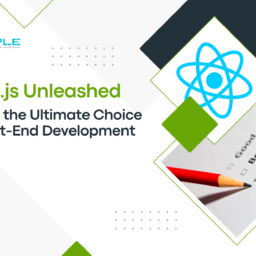






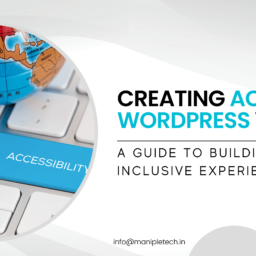


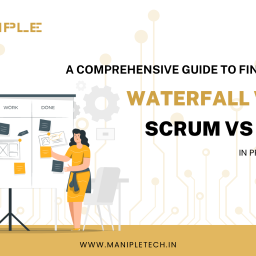
Nice post. I learn something totally new and challenging on websites
What i do not realize is in fact how you are no longer actually much more wellfavored than you might be right now Youre very intelligent You recognize thus considerably in relation to this topic made me in my view believe it from numerous numerous angles Its like men and women are not fascinated until it is one thing to do with Lady gaga Your own stuffs excellent All the time handle it up